well guys not done a tut in a long time i i wnated to make a few so here the first... its the deginers tut to brushing your own front bumper,
well for this tut im using this supra mk4 and im going to do a streotypical drift front etc as you see lol.
i hope this helps you along the way look at thumbles for more detals and a good look
stage one get you car and load it into ps
stage 2- creat a new layer for lines etc desgn of bumper and start desging with the line tool make sure the line is got anti-alis ticked and i like to make the width of it 1 pixle or 2 and use a colour of line that easy to see agains the car.
obvisly you can take along more time than i have to make the kit alont more smooth and rounded but im just going quicker to show you the basic
stage 3- now get your selction tool i use pen tool but if you use lasso that fine. right now creat a new layer calling it brush layer or somthing so you dont get mixed up with your line layer to rename layers right click your layer on the lil' board bit and go to top and you will se layer proptes. right so ill start on the lip part here we go. Select on the new layer around the part onse done make sure you have you lasso look line (black and white and moves around) then slect a light area near the lip and brush, and them selct more colours till it looks good

step 4- makeing your vents, first select the insdie of them and fill with black to do so either right click with the lasso tool or pen tool and fill section or have a black brush and run over the vent in black. all showen on the pic provided
step 5- filling those vents with some depth to do so selct werre you done your lines for them more detail showen in the pic
step6 - now more detail on those vent to do so we need to add some shawdow and and light lines in places more detail on pic
now when doing these details i sugest using lighter opicity brushes and lines.
step 7- to fill in the old part of the bumper you see pritty basic to do but i will show you quickly
step 8- now that we have done the bumper we need to do the stage of making it abit real 1st we need to add noise look at pic to see how
but really u need to right click the thumbl of the laye them filter>noise>add noise and play around with the amount till you get it about the right as the car and area around it. oye now you can delete the line layer
step 9- doing those reflctions to do so try use the place the car is in but for this tut the ground it all we really need and also for the lip we will use the cars bonet area. onse you have copyed and pasted you reflections in place transform (ctrl+t) and right clcik and go to wrap and worp those ref's to bend abit and bent with the car
i kind of forgot to say merge the layers including bumper before adding reefs as i forgot to.
now this is the basic of doing a front bumper your self and now with a few more mods you can have a nice car. and rember take more time than i have doing this tut and if you have any questions just ask
i hope you look at pictures to get the full low down on the tut
please do not steal my tut
