right guys as requested by bbr a tut on cf and here how i do my cf
rember to look at the pics for full info
step 1 is to open you chop your appling cf to
step 2 is go arund using you slection tool (i use the pen tool)
step 3 is copy and paste it (ctrl+c ctrl+v) and it will now be on a new layer
step 4 is, to get your cf layer there lots you can use here a few to use rember u can use 2 to give a more relfction look if you base is not to reflctive
donor for cf
http://img101.imageshack.us/my.php?image=carbonfibre9dthe0.jpg
http://img87.imageshack.us/my.php?image=civicstockqd2ni5.jpg
http://img87.imageshack.us/my.php?image=cfcopysg2.jpg
im using the last one for the purpose of this tutoral
,
now copy and paste the patern above the hood layer
and now wrap the patern a lil' bit and make it just fit the hood
now for stage 5 here we need to get the cf layer to match the hood layer so simple make sure your on the cf layer and ctrl click the hood preview thumble in the layer box then you still should be on the cf layer but have the lasso going round in the shape of the hood, correct then ctrl+shirt+i to inverse the selction then hit that delete button
stage 6 now set the cf layer to between 70% and 80% and the layer to soft light
stage 7 is for the hood layer so go down to that layer, now first we want to desaturat it (ctrl+shift+u) then make it darker by levils you may use the brightness and contast by i prefer this option (ctrl+l)
now you can choise how dark or light you want all depening on the bg lightness etc
stage 8, go back to your cf layer and get your eraser (e) make sure its a big and harness and 0 one lol and now cf usally disapers to the rear depding on view and curves but cf usally only shows on cruves so on this one i will earse the back end of the hood
stage 9, get you burn tool (o) and just go around the edge of the cf and you will see it will go abit darker at the arae you go over
stage 10 is to add abit contrast and maybe some more darkness to do so, simple go to image, adjustments, brigtness and contrast, then add as much or litle of contrast a you fell needed same going for the brigness
finshed thing
now you may go over the cf with refctions and lower the opicity and mybe the layer style
