Right here one for the tint light look
org
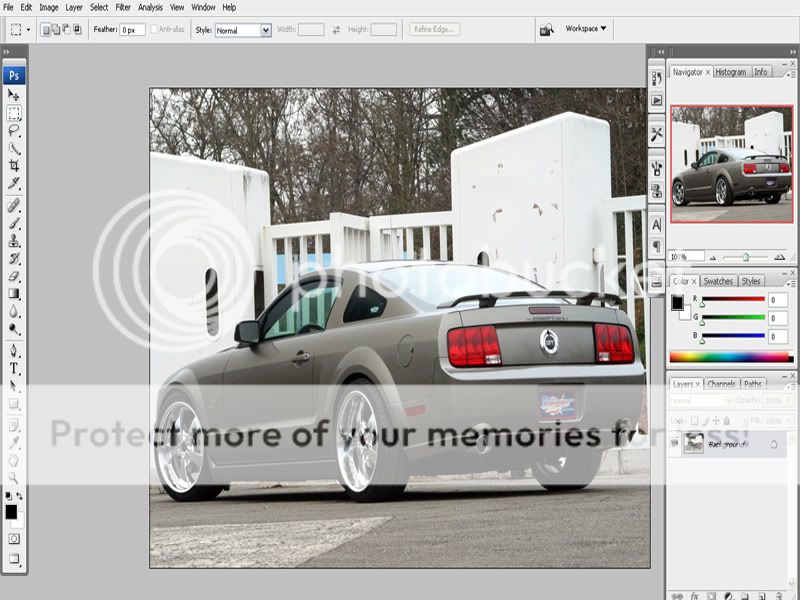
step 1- go around the light then copy them onto a new layer
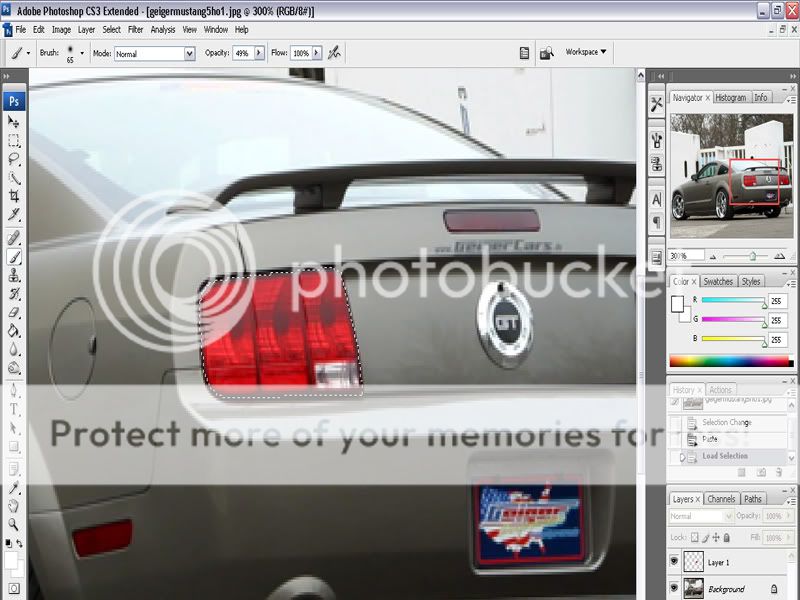
step 2- ctrl+left click the new layer preview bo so you get the selction of that new layer of the light. Now press d to get black and with a large brush at around 45% opacity or what ever you want (lower for lighter, increase for darknes) you may also use liner light if you want
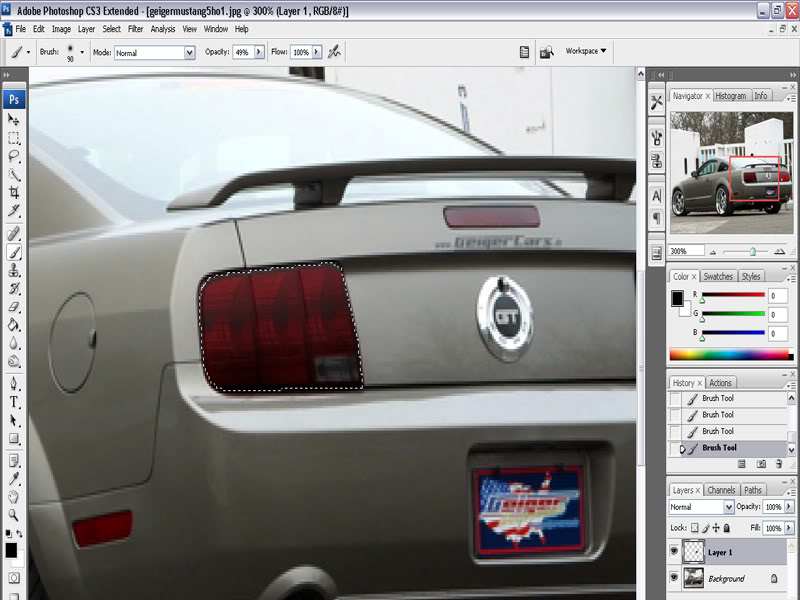
step 3- now for thw white colour so get the white out, and on a new blank layer (you should still have the light selcted, if you never deselcted it, but if you did do the same as you did in step 2.
now try get the white going the way its being hit with light i.e if the light curves add light there or mybe some building or mountain light etc.
so get you pen tool out and make thie selction

step 4- do same as step 1-3 on other side then merge all layers down
fished

