Okey, now im going to show u how to change the background. The first thing u have to do is to open the Picture of the car u want to use and the picture of the background:
Then enlarge the picture of the car and use the Polygon Lasso Tool (L) Around the car, not the shadow.
After u have done that u have to copy the car (Ctrl+C):
Now open the Background layer and paste the car into that layer. If the car is to big just Holde down Ctrl+t and change the size of the car. Remember to call the car layer "Base" or what ever u want, then its easyer to go back to the layer and change stuff later:

As you probably see you can see the red car. Now we are gonna fix that:) Click on the background layer and then choose the Clone Stamp Tool (S). Hold down Alt and click some times on the left side of the red car. Hold down the left mouse button and start cloning to the right side of the car. When u cant see anymore of the red car u are finished(as u see im not finished, because then u maybe wouldt understand what i did:P):
Now we have to remove the shadow from the car that was on the Background. Do the same thing as u did in the previous step, use the Clone stamp tool. Press dow alt and start cloning the shadow away(P.S You have to do this on the Background layer):
You may think im crazy when im removing the shadow....but we are gonna add shadow on this step. Make a new layer by holding down Ctrl+Shift+N. Use the Polygon lasso tool (L) and make a selection for the shadow. Just make a realistic shape for the shadow. Make sure the shadow layer is under the Base layer:
Now deselect the selection. If there is some sharp edges just use the eraser tool and erase around the edges. Use the same eraser settings as I am using:
And as u can see u can see the old Background through the window. Now we are going to fix that. First of all u have to go back to the base layer. Choose the Polygon lasso tool (L) and make a selection around the old background in the base layer. Now go back to the Background layer....but make sure that the selection dosnt disepear. U have to use the Clone stamp tool the same way u used in the previous steps. Hold down alt and start clicking on the clouds outside the car. now go back to the base layer and start cloning in the selection like i've done. Now it should look like this:
I hope this tutorial worked for u:)
(sorry if my English is bad xD)
