ok so ive been asked by BBR to make a tut on how i made my sig its really easy and only takes a few steps!
step 1:
Open a new document for the size of sig you want. i will be using 430x160 for the purpose of this tutorial.
get the picture of the car that you want to use inside the text and drag it accross to the new document. resize it so that it fits roughly like so:

(yahoo messengers revenge on msn messenger. try and spot it!)
Step 2:
ok now hide the layer and make sure that there is now bg layer and it is totally blank. now select the text you want (make sure its farily think or this wont look right) and write whatever it is you want written like so:
step 3:
now bring your hidden car layer back so that you can see it.(it must be above the text layer) now hold the ALT key and click your mouse on the line between the two layers. if you do it in the correct place a symbol will appear when you should click that looks like two circles over lapping. (cannot get a screen of this one unfortunatly)
now right click the text layer go to blending options and add a 3-5 pixel stroke in black around the outside.
if you have done it correct it should now look like this:
ok now its pretty much finished move the layer with the car on around and get it into the position you want it then all mine is afterwarsd is just a text layer with a white stroke.
then when your completely happy with it save it as a .PNG or otherwise it wont work properly when you upload it and put it onto the forum.
hope this has cleared things up for you!
